Sometimes Contact Form 7 does not work on websites hosted at Bluehost hosting. After form submission 409 conflict error occurs. It happens if your IP is blacklisted on some spam lists. It won’t happen if you’re logged in to WordPress. Bluehost gives 409 error for files with URL that contain the word “contact”. You’re likely to come across this error if you add your website to Ahrefs. When Ahrefs scans your website, they get a 409 error and they send you an email about broken Javascript on your website.
This error occurs for loading of CF7 css and js, and wp-json.
After submitting the contact form I get this in response in browser console:
Status code: 409
Response payload:
<script>document.cookie = "humans_21909=1"; document.location.reload(true)</script>
I get a new IP almost every time I restart my modem. Possible explanation would be that someone using the same internet is spamming, so Bluehost blocked certain IP addresses because of history of spam. Interestingly, this issue does not happen on Bluehost VPS. The forms works fine on one of my website hosted on iWeb. Also, the form works fine if I’m logged in.
I’ve been facing this issue for over a month now. I’ve contacted Bluehost, but they just said my IP is blocked for spam related activity. I’ve done a lot of research on the internet to find a solution, a lot of people are facing this issue. Some of them mentioned that their website is hosted on Bluehost/Hostgator (Both owned by Endurance Group.)
Here are some of the threads I found on WordPress Forums/StackExchange:
https://wordpress.org/support/topic/v5-0-5-status-of-409-conflict/
https://wordpress.org/support/topic/suddenly-started-receiving-409-conflict-on-cf7-and-mails-not-sendin/
https://stackoverflow.com/questions/53960379/failed-to-load-resource-409-conflict
https://wordpress.org/support/topic/contact-form-7-409-conflict-issue/
Clearly, the issue is faced by a lot of people.
I made a thread as well:
https://wordpress.org/support/topic/409-conflict-error-humans_219091/
Screen Grab:
Will contact Bluehost again, hopefully they’ll be of help this time. Their support quality has declined over the years and they’ve disabled ticket support.
Just checked log of few of the websites, 409 errors occur a lot. For different URLs, different IPs.
Log: GeminiGeeks.com
100.26.224.217 - - [02/May/2019:06:59:19 -0600] "GET /wp-content/plugins/contact-form-7/includes/css/styles.css?ver=5.1.1 HTTP/1.1" 409 83 "https://www.geminigeeks.com/" "Mozilla/5.0 (X11; Linux x86_64) AppleWebKit/537.36 (KHTML, like Gecko) Chrome/60.0.3112.50 Safari/537.36" www.geminigeeks.com 162.144.177.118
103.248.86.30 - - [02/May/2019:10:28:15 -0600] "GET /wp-content/plugins/contact-form-7/includes/css/styles.css?ver=5.1.1 HTTP/1.1" 409 83 "https://www.geminigeeks.com/how-to-scrap-mobile-numbers-from-justdial/" "Mozilla/5.0 (X11; Linux x86_64) AppleWebKit/537.36 (KHTML, like Gecko) Chrome/73.0.3683.103 Safari/537.36" www.geminigeeks.com 162.144.177.118
103.41.26.19 - - [02/May/2019:21:49:51 -0600] "GET /wp-content/plugins/contact-form-7/includes/css/styles.css?ver=5.1.1 HTTP/1.1" 409 83 "https://www.geminigeeks.com/author/admin/" "Mozilla/5.0 (Macintosh; Intel Mac OS X 10_13_6) AppleWebKit/537.36 (KHTML, like Gecko) Chrome/73.0.3683.103 Safari/537.36" www.geminigeeks.com 162.144.177.118
223.31.168.159 - - [03/May/2019:08:50:39 -0600] "GET /wp-content/plugins/contact-form-7/includes/css/styles.css?ver=5.1.1 HTTP/1.1" 409 83 "https://www.geminigeeks.com/how-to-scrap-mobile-numbers-from-justdial/" "Mozilla/5.0 (Macintosh; Intel Mac OS X 10_13_6) AppleWebKit/537.36 (KHTML, like Gecko) Chrome/73.0.3683.103 Safari/537.36" www.geminigeeks.com 162.144.177.118
103.41.26.235 - - [04/May/2019:19:48:28 -0600] "GET /wp-content/plugins/contact-form-7/includes/css/styles.css?ver=5.1.1 HTTP/1.1" 409 83 "https://www.geminigeeks.com/how-to-scrap-mobile-numbers-from-justdial/" "Mozilla/5.0 (Macintosh; Intel Mac OS X 10_13_6) AppleWebKit/537.36 (KHTML, like Gecko) Chrome/74.0.3729.131 Safari/537.36" www.geminigeeks.com 162.144.177.118
204.101.161.159 - - [05/May/2019:06:22:03 -0600] "GET /wp-content/plugins/contact-form-7/includes/css/styles.css?ver=5.1.1 HTTP/1.1" 409 83 "" "Mozilla/5.0 (Windows; U; MSIE 6.0; Windows NT 5.1; SV1; .NET CLR 2.0.50727)" www.geminigeeks.com 162.144.177.118
207.46.13.90 - - [06/May/2019:04:53:44 -0600] "GET /wp-content/plugins/contact-form-7/includes/css/styles.css?ver=5.1.1 HTTP/1.1" 409 83 "-" "Mozilla/5.0 (compatible; bingbot/2.0; +http://www.bing.com/bingbot.htm)" www.geminigeeks.com 162.144.177.118
103.219.207.245 - - [13/May/2019:03:44:30 -0600] "GET /wp-content/plugins/contact-form-7/includes/css/styles.css?ver=5.1.1 HTTP/1.1" 409 83 "https://www.geminigeeks.com/how-to-scrape-mobile-numbers-from-justdial/" "Mozilla/5.0 (X11; Linux x86_64) AppleWebKit/537.36 (KHTML, like Gecko) Chrome/70.0.3538.67 Safari/537.36" www.geminigeeks.com 162.144.177.118
47.247.245.208 - - [16/May/2019:14:24:54 -0600] "GET /wp-content/plugins/contact-form-7/includes/css/styles.css?ver=5.1.1 HTTP/1.1" 409 83 "https://www.geminigeeks.com/how-to-scrape-mobile-numbers-from-justdial/" "Mozilla/5.0 (Windows NT 6.3; Win64; x64; rv:66.0) Gecko/20100101 Firefox/66.0" www.geminigeeks.com 162.144.177.118
202.173.124.219 - - [21/May/2019:15:15:04 -0600] "GET /wp-content/plugins/contact-form-7/includes/css/styles.css?ver=5.1.1 HTTP/1.1" 409 83 "https://www.geminigeeks.com/how-to-scrape-mobile-numbers-from-justdial/" "Mozilla/5.0 (Windows NT 10.0; Win64; x64) AppleWebKit/537.36 (KHTML, like Gecko) Chrome/74.0.3729.169 Safari/537.36" www.geminigeeks.com 162.144.177.118
223.130.30.242 - - [24/May/2019:00:21:42 -0600] "GET /wp-content/plugins/contact-form-7/includes/css/styles.css?ver=5.1.1 HTTP/1.1" 409 83 "https://www.geminigeeks.com/how-to-scrape-mobile-numbers-from-justdial/" "Mozilla/5.0 (Windows NT 6.1; Win64; x64; rv:67.0) Gecko/20100101 Firefox/67.0" www.geminigeeks.com 162.144.177.118
Log: SrutiTraves.com
171.51.157.235 - - [30/Apr/2019:06:16:49 -0600] "GET /wp-content/plugins/contact-form-7/includes/js/scripts.js HTTP/1.1" 409 83 "http://www.srutitravels.com/?page_id=9431" "Mozilla/5.0 (Linux; Android 7.1.1; Lenovo K8 Plus Build/NMC26.74-47) AppleWebKit/537.36 (KHTML, like Gecko) Chrome/58.0.3029.83 Mobile Safari/537.36" www.srutitravels.com 108.167.154.243
185.85.238.244 - - [30/Apr/2019:07:10:40 -0600] "GET /wp-login.php HTTP/1.1" 409 83 "-" "Mozilla/5.0 (Windows NT 10.0; WOW64) AppleWebKit/537.36 (KHTML, like Gecko) Chrome/51.0.2704.103 Safari/537.36" www.srutitravels.com 108.167.154.243
157.51.121.54 - - [16/May/2019:08:26:28 -0600] "GET /wp-content/plugins/contact-form-7/includes/js/scripts.js HTTP/1.1" 409 83 "https://www.srutitravels.com/" "Mozilla/5.0 (Linux; Android 6.0; itel A41 Plus Build/MRA58K) AppleWebKit/537.36 (KHTML, like Gecko) Chrome/54.0.2840.85 Mobile Safari/537.36" www.srutitravels.com 108.167.154.243
157.33.232.170 - - [18/May/2019:19:59:24 -0600] "GET /wp-content/plugins/contact-form-7/includes/js/scripts.js HTTP/1.1" 409 83 "https://www.srutitravels.com/" "Mozilla/5.0 (Linux; Android 8.0.0; SM-C701F) AppleWebKit/537.36 (KHTML, like Gecko) Chrome/73.0.3683.90 Mobile Safari/537.36" www.srutitravels.com 108.167.154.243
171.78.246.46 - - [25/May/2019:00:49:52 -0600] "GET /wp-content/plugins/contact-form-7/includes/js/scripts.js HTTP/1.1" 409 83 "http://www.srutitravels.com/jammu-and-kashmir-tours/leh-taxi-rates/" "Mozilla/5.0 (Windows NT 10.0; Win64; x64) AppleWebKit/537.36 (KHTML, like Gecko) Chrome/74.0.3729.169 Safari/537.36" www.srutitravels.com 108.167.154.243
182.75.17.178 - - [25/May/2019:05:16:39 -0600] "GET /wp-content/plugins/contact-form-7/includes/js/scripts.js HTTP/1.1" 409 83 "http://www.srutitravels.com/jammu-and-kashmir-tours/srinagar-taxi-rates/" "Mozilla/5.0 (Windows NT 5.1) AppleWebKit/537.36 (KHTML, like Gecko) Chrome/49.0.2623.112 Safari/537.36" www.srutitravels.com 108.167.154.243
122.162.80.58 - - [25/May/2019:05:45:33 -0600] "GET /wp-content/plugins/contact-form-7/includes/js/scripts.js HTTP/1.1" 409 83 "http://www.srutitravels.com/jammu-and-kashmir-tours/leh-taxi-rates/" "Mozilla/5.0 (Windows NT 6.1; Win64; x64) AppleWebKit/537.36 (KHTML, like Gecko) Chrome/74.0.3729.169 Safari/537.36" www.srutitravels.com 108.167.154.243
43.229.89.34 - - [25/May/2019:05:53:46 -0600] "GET /wp-content/plugins/contact-form-7/includes/js/scripts.js HTTP/1.1" 409 83 "http://www.srutitravels.com/kerala-tour-package/" "Mozilla/5.0 (Windows NT 6.1) AppleWebKit/537.36 (KHTML, like Gecko) Chrome/74.0.3729.169 Safari/537.36" www.srutitravels.com 108.167.154.243
Update: 25th June 2019
I raised a support ticket with Bluehost. Got a reply from them on 31st May 2019.
So far they have said:
1) Nothing is wrong, all seems fine.
2) We are unable to replicate the issue, so can’t investigate.
3) The issue is with my IP address. I should contact my ISP. (It is happening on several IP addresses. Not limited to my ISP.)
4) The issue is with https redirects. (It is not.)
I’ve sent them videos, logs, screenshots. So far they’re unable to resolve the issue.
Even a simple “contact.png” fails to load. There is no redirection involved. Here’s the latest video:
Update: 8th July 2019
Bluehost support has said that the error is due to their Mod Security rules. So they’ve whitelisted all domains in one of my accounts. Then I asked them to whitelist my other domains as well. I got a reply from them that they have tested the form on few on my websites, and the form is working fine, so all is good. I’ve told them so many times before that the error happens randomly, if the form worked for you that doesn’t mean it works for every visitor. So now I’ve made this video to show up the 409 errors. I selected 1 domain from each account.
Hopefully they will take it seriously and adjust their Mod. Security rules and not just whitelist my sites.
Update: 16th July 2019
Bluehost did not modify their Mod. Security rules. One of the account that they whitelisted from Mod. Security rules started getting a lot of malicious traffic. A lot of spam comments and attempts to hack my sites. So I told them to re-activate Mod. Security rules.
They said my IP is listed in a blacklist. I don’t know why it is listed there but it is.
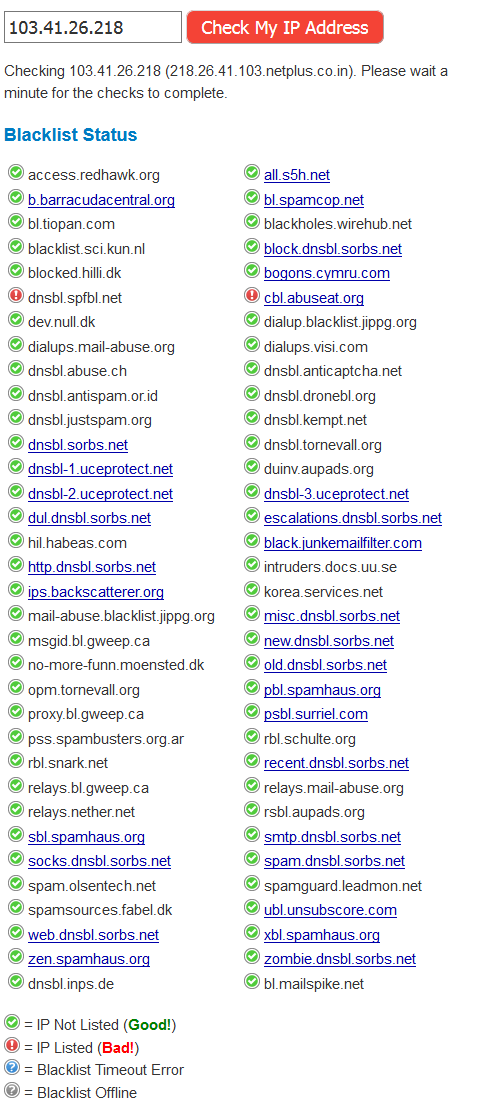
If you are also having this 409 error issue, please check if your IP is listed here: https://whatismyipaddress.com/blacklist-check.
So far, the only explanation of the 409 error is that, cos my IP is listed in the blacklist. I use same internet connection on my desktop computer, my laptop, a smart TV and two android phones. No idea, which one of these devices is the culprit, or perhaps the modem is faulty or because my IP is dyanamic and someone else is spamming, I just got assigned a bad IP. Will investigate further.
Update: 21st September 2019
Still facing this error. Recently I checked one of my website on Sucuri: https://sitecheck.sucuri.net/ and even sucuri faced 409 errors. Here’s the screenshot:
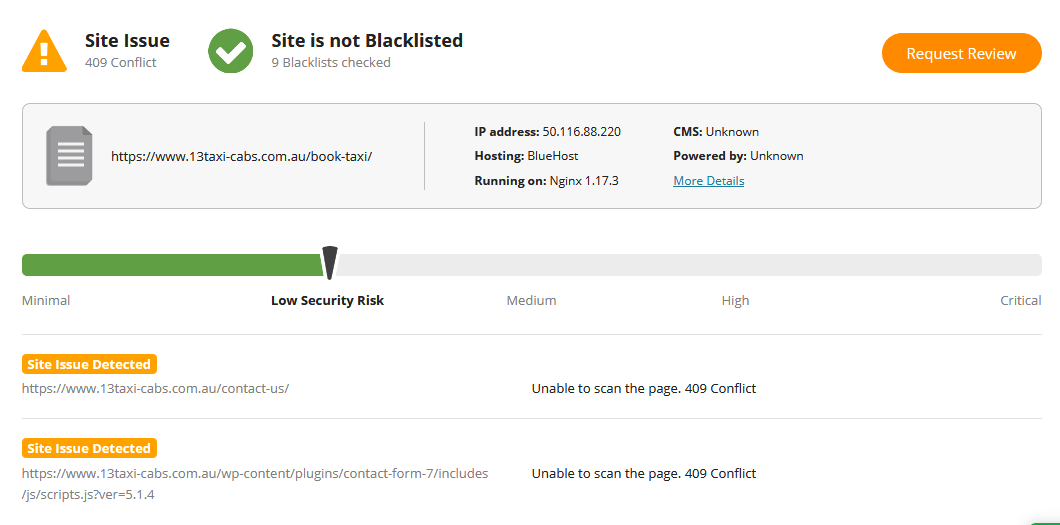
Update: 3rd January 2021
This issue still exists. If visitor’s IP is blacklisted, URL with the word “contact” will give 409 error. The plugin author of Contact Form 7 could solve the issue by renaming folders/files and any API calls, from “contact” to “kontact”.
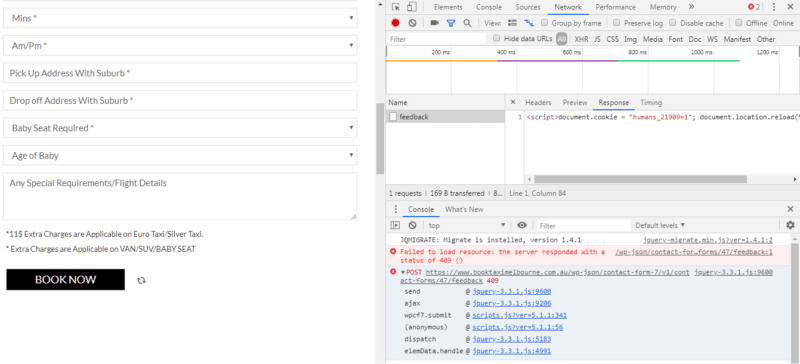
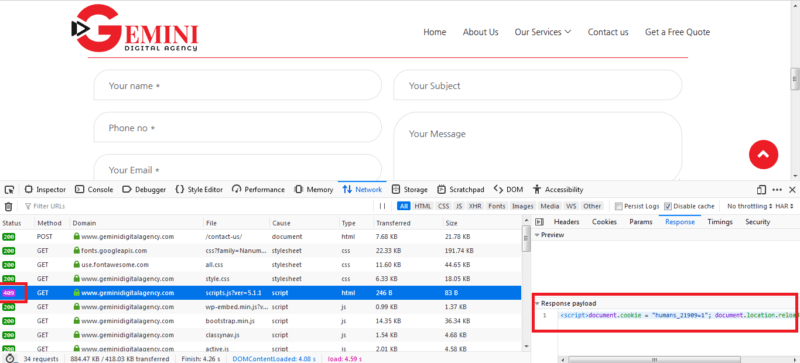
Hi,
Could you able to resolve the issue. I am also getting the same issue with my webpage.
Request URL: https://www.techmuzz.com/contact-us
My host is also Bluehost and I use it with Cloudflare CDN. I want to resolve this error because ahrefs.com shows a big error log because this page is included in literally every single page of my site.
Thank you.
Haven’t been able to resolve the issue so far. Bluehost is unable to resolve it. Saw your website, you are not using CF7. Your form worked for me. Currently I’m facing this problem on fewer sites not all. I think they whitelisted my IP.
I am facing the same issue, when i am added ticket, they said like their backed team will fix issue with in 24hr.
are you get any solution ?
I’m communicating with them via email since the end of May, and so far the only solution they have come up with is to whitelist all domains in my account from a certain Mod Security Rule. But I still get errors on domains that are not whitelisted yet. Now I’m sending them proof of errors on all accounts, so they would whitelisted them all.
But I don’t think it is an ideal situation. Their other customers will still face problems, they need to fix their Mod Security rules.
I think they’re avoiding changing the Mod. Security rules because they would have to do it on thousands of their servers, and it would be super difficult/time consuming. So they’re taking a short cut solution of just whitelisting my domains.
Hi Preetinder Singh, after whitlisting your domain it fix the 409 conflict?
Yes it did, but I wouldn’t recommend it, as it will open flood gate of malicious traffic to your sites.
First check your IP here: https://whatismyipaddress.com/blacklist-check
My current IP is listed, I don’t know why. Whenever my IP is not listed, I don’t face any issues.
I agree….been with Bluehost 15 years…as of the last couple it is horrible.
I am having the same problem…they keep saying everything is fine on their end…ugh!!!
I soooo appreciate you writing this article…I too have been pulling my hair out.
Same here, using Bluehost since 2007, managing 7+ accounts. I thought they might change their Mod. Security rules but they didn’t. Whenever you face the 409 error, please check if your IP is blacklisted here: https://whatismyipaddress.com/blacklist-check
Try to change contact-us slug to get-in-touch. Mine fixed the problem
For me a simple “contact.png” icon fails to load, and it is on homepage.
Thank you marman for this suggestion. I changed “contact” into “connect” and it did the trick
Hello friends, I confirmed that it is certainly some problem in Hostgator hosting itself.
I followed what our friend who wrote the article said:
https://www.geminigeeks.com/bluehost-blocking-contact-form-7-submissions-409-conflict-error/
Really, what happens is that any file and / or folder that contains the digits “contact” is blocked even if it is just an image, this is affecting the plugin’s CSS and JS files. The plugin folder because it contains the name “contact” ends up being blocked and its files that are inside like styles.css and scripts.js
I confirmed that this happens by following the example of what happens with the image that our friend mentions, I also did the same test and here the image with the name of “contact” did not load on my site, this could only mean that there is a lock that goes beyond code, something exterior, so surely something security-related must be doing that.
Take a look, it doesn’t load the image named “contact”:
https://ibb.co/xgT07Wx
The other image you uploaded is the one named “contact” which is “allowed”
https://ibb.co/4NwtQS6
The negation of the word “contact” is causing the contact form 7 CSS and JS files not to load, as I said earlier, causing the page not to display correctly.
I went a little beyond that, I understood that we can work around this issue by renaming the plugin folder and its name in the wp-contact-form-7.php file, renamed both and this time it worked by loading the CSS and JS files, just something in the following directory that I can’t access “/wp-json/contact-for….rms/755/feedback:1” that must be some AJAX request that the plugin uses, being somewhere in the code.
(WARNING Even after you did this, no more emails were sent)
However, it is not recommended to change the name, but I did it to confirm and prove that the folder name by having the word “contact” is preventing loading the plugin’s CSS and JS files.
Look:
https://ibb.co/zSbGndt
https://ibb.co/qWbY343
https://ibb.co/5GCZNqs
https://ibb.co/zSbGndt
This error, beyond the code actually, is probably some Hostgator Hosting security setting.
We should talk to the people there to see what is going on.
Greetings friends !!! Brazil helping the cause !!
This is what support told me.
“I agree that is obnoxious to block out anything that has “contact” in it. I’m currently working with our engineering teams to see if there’s anything that can be done on our end, or further advisement that we could provide to you to reduce this pain point.”
They said they are working on the Mod Security rules for shared hosting, but there are plans yet for cloud hosting. I’ve exchanged around 10 emails with them over this issue, still not resolved.
If you rename the folder contact form 7 to kontact form 7, then css and js files load just fine. There is also an Ajax/API call involving the word “contact”, to fix that plugin will have to be edited.
Hi friend, that’s right, it is not possible to make the change in the name of the plugin, because of this part of the call by Ajax / API having to make more changes in the plugin itself, which is not interesting.
I opened a call with the Hostgator folks also pointing to your article here.
They say the following:
“We are separate brands but we are part of the same brand Houding called Endurance International Group only
our support and service is not part of Bluehost services
In this case Bluehost does not provide any services to us
the only connection we have is that the company that manages Hostgator and Bluehost is ENDURANCE
Endurance is the master company that owns both brands.
but we have nothing connected with the services ”
I told them to open a call to resolve this issue, because a simple image with the name “contact” here doesn’t load either, so that’s weird, it has to be something on their part, some security issue that is blocking this word “contact” key.
My friend, we also have to be alert to see if there are any other negative words, as this may abruptly affect our site. The good thing is to get a list of these negative words, which we find by chance, but there may be others and if there are others, we have to know!
Any update on the case I pass you here, anything you post here too.
Hugs!
I used to have a Hostgator account 3-4 years back. Few of my domains were banned on Hostgator because of resources abuse. (Too much traffic). Then I tried hosting them on Bluehost, and they didn’t let me host the domains there as well. They had a common “banned domains” list. So, I suppose they share other stuff as well, probably similar Mod. Security rules.
I have one iWeb account, no 409 error there, also no such errors on Bluehost VPS account.
This blog is made out of total ignorance of how servers work and how their security elements function. For one a mod_security error comes up with one error and one error only and it states to you very clearly that the error is generated by mod_security. Secondly, mod_security is not selective, if it is blocking an element of your site then it blocks it for every user all over the world. Lastly, it seems no one here can use Google, so when you Google 409 error it provides you with the definition of
“The HTTP 409 Conflict response status code indicates a request conflict with current state of the server. … For example, you may get a 409 response when uploading a file that is older than the one already on the server resulting in a version control conflict.”
This says that by the time your computer gets too the contact page from wherever it is coming from the data on the contact form has changed and it creates those errors, a lot like going back in time and running into yourself. You need to do your own research and quite blaming server security on your inability to realize that where you are is not a high internet efficiency area and you are going to end up with these types of issues.
https://developer.mozilla.org/en-US/docs/Web/HTTP/Status/409
https://www.knownhost.com/wiki/security/modules-plugins/what-is-mod_security
You’re right, I’m not a server security professional, just made a post about an issue I’m facing on a lot of websites for last few months and apparently a lot of other people as well.
BlueHost has been unable to resolve the issue, perhaps you can help them out? Kindly guide them support@bluehost.com
The error occurs only when the word “contact” is in the URL. An image “contact.png” won’t load, but if I rename the image to “kontact.png” it loads fine. I wonder how this is related to my internet speed? Please help.
I have a few websites on Startlogic.com (also belongs to Endurance International Group), and I have suddenly started experiencing this 409 conflict on my WP sites with CF7 on them, without changing anything, they were working just fine for years, and suddenly around the beginning of this year all my CF7 forms broke their styling (css and js files not loaded due to the 409 conflict). Tried everything, even a clean install of only WP and CF7, and same issue. I move the site (without changing any file using duplicator) to Hostinger, and there it worked perfectly fine, so it is obviously startlogic servers breaking things up… Called and emailed startlogic CS, and although responsive, have had no clue on what is the cause, they actually say everything looks fine on their end, they can not replicate the issue, blah, blah, blah… Waste of time and effort. Been waiting until now to see if it gets fixed as forms still send via email, but forms look not good, and concerned if one days stops sending, so looking forward to change hosting. Any suggestion on a decent host with free SSL?
PD: I cancelled the hostinger plan as their “free” SSL is actually for the ability to install it manually by yourself and have to be renewed every 3 months (manually), and if want auto renewed, then have to pay $12 per domain and per subdomain, one time, but adds up for every subdomain I want to make…
Did you check if your IP is listed in any of the blacklists? It’s clear the problem is on hosting companies owned by Endurance Group. I never had a problem on GoDaddy and iWeb. It’s been so long now, they haven’t fixed the issue.
I’ve heard a good review of A2 shared hosting but haven’t used it myself.
Oh, and another strange thing is that when I’m logged in, the forms display correctly (most of the times, just a couple of times logged in showed the 409 too), but when logged out can always see the 409 conflict.
Hi,
We had the same problems, with Bluehost. It was blocking the SEO tool that we used and it was giving the 409 error for the pages https://www.planarty.com/contact and https://www.planarty.com/register. It was very weird because the pages worked fine in all browsers and other SEO tools that we tested.
I eventually got directed here by the support personnel at ahrefs.com.
However, after many tries, I tried to create the contact page, with the same content at https://www.planarty.com/get-in-touch which was not blocked at all.
So we concluded that they have some sort of security filter which checks the accessed URL and it filters it out ii the URL contains the words ‘register’ or ‘contact’ but only for specific clients.
I hope this helps anyone having the same issue!
I think you are not using contact form 7, if you use this plugin, you have the word “contact” in the plugin’s folder name. Can’t really change that without causing other issues.
Just checked, you are not using WordPress.
Yes, I forgot to mention that. My point was that it does not have anything to do with WordPress and Contactform 7 in particular, Bluehost parses the URL for certain words as I read above it doesn’t even matter if the URL points to a page or an image.
I understand that this doesn’t help anyone who must use contact form 7.
I hope you can get this issue fixed. Have a nice day!
Was your IP blacklisted? https://whatismyipaddress.com/blacklist-check
Mine usually is, don’t know why. (Only in 2-3 lists.)
I checked and the ip adress of the ahrefs bot is blacklisted at: dnsbl.spfbl.net (the only one from the list). That is probably what bluehost uses to filter some spam I guess.
try installing the autoptimize plugin
Not a good solution, when you’re running CF7 on 200+ websites. And autoptimize breaks the site in many cases when you merge js files. Bluehost should fix this issue.
Also “/wp-json/contact-for….rms/755/feedback:1”
The solution is install Autoptimize and then aggregate JS/CSS-files.
That´s work fine for me. No more 409 error.
that will only solve the loading of css/json…there is also an issue of /wp-json/ rest API.
Hey all. I too am experiencing the same issue and it’s been frustrating to deal with. Bluehost was no help at all and they had no idea what I was talking about. I think we’re all missing the most obvious fix… move away from Bluehost and Hostgator.
Yeah, if you have just one site or a few, you can move. I’ve heard siteground is good…I can’t move so easily as I manage multiple accounts and a lot of sites…emails/forwarders…a lot of work to move the sites…
your IP is also blacklisted? https://whatismyipaddress.com/blacklist-check
I am using WPForms Lite and Bluehost as the host. Got this annoying 409 conflicts error too, and followed the suggestion here.
Found that changing the slug to “get-in-touch” alone did not resolve the issue, but after I changed my contact page title to “Get in Touch” too, the issue was gone.
Thanks for the advice!
This method doesn’t work for Contact Form 7.
I am facing the same issue from 15 days. I told Bluehost support team to check but they always say that the page loads well and is working. I have told them that for many server response checker tool, it blocks with error 409 conflict but they said it works well. Once they have also whitelisted my IP address but the problem did not solve even after whitelisting.
Here is my contact us page – https://shoutmeback.com/contact-us
I checked your IP, it is blacklisted. https://whatismyipaddress.com/blacklist-check
Like Joe mentioned, changing the slug and the page title to anything but ‘contact’ works like a charm! Thank you!
Just wanted to leave a comment cause I’m experiencing the same issue with a client site hosted on FatCow. Same exact issue, “contact” in the URL throws the 409 error. Their support person said they’re aware of the issue and trying to address it. If you have this problem, contact your support hosting and let them know! It’s the only way it’ll get fixed. Also, yes the server our site is hosted on hits one of the blacklists. Whether that has anything to do with it or not is beyond me.
@Paul K
FatCow & Bluehost are both owned by the same group.
https://en.wikipedia.org/wiki/Endurance_International_Group
Apparently they’re using same mod security rules on all of their servers.
My IP is also on the blacklist, so how can solve the problem? Please assist me.
@Govind
You can use a different plugin or find hosting that isn’t owned by Endurance Group.
Thank you very much for setting up this post and your history with Bluehost!
We’re having the same issue in a Hostgator hosted wordpress + CF7 instalation. Hostgator guaranteed thrice that this wasn’t a ModSecurity, firewall, nor crawlbot blocking issue.
However, via your post we found our IP is blacklisted on dnsbl-2.uceprotect.net & dnsbl-3.uceprotect.net.
May I ask if you changed your host and/or have any 2023 updates? Did you manage to run CF7 without the 409 conflict issues? Ty once again!
@Ane
I am hosting over 300 websites on Bluehost, so it is not easy for me to switch hosting. I’ve given up on this issue, as Bluehost did not do anything to resolve the problem.
I’m not 100% sure about this, but if you enable Google Recaptcha, then the 409 error does not occur.
What explanation does Hostgator give you then?
Hi!
That makes sense. Too bad they aren’t helping users with this issue.
About the recaptcha, ty! — My website uses recaptcha v3 integration with CF7. Interestingly enough, one of the 409 error lines is a ‘wp-content/plugins/contact-form-7/modules/recaptcha/index.js?ver=5.7.3’
I’m testing simply deleting the codes and reintegrating recaptcha again.
As for hostgator/bluehost, I haven’t contacted them again, but I’m saving this page to return here once I have any relevant updates.
Best,
How did you get with this problem? My IP is not blacklisted, but I get CF7 409 errors from time to time and I’m using recaptcha v3.