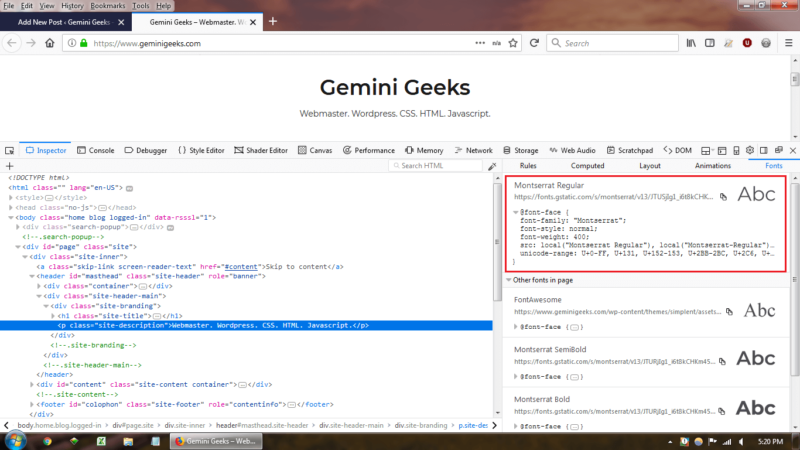1) Open the website in Mozilla Firefox or Google Chrome.
2) Right click on any text element of the website, and select “Inspect Element”. Web developer tools would open.
3) Go to the fonts tab. You will see details of the font.
How to find out which font is being used on a website?
Posted on